IDEA中JRebel代码调试插件的配置使用方法
代码调试的痛点
调试C++的代码时,顺序肯定是代码修改-代码编译-重启运行。C++的可执行程序都是二进制的机器码,依赖于编译的平台和环境,不同编译平台的程序无法做到兼容,每次修改都要经历这么个过程。因此C++代码调试起来,重复得在编译和重启的过程浪费时间,调试效率受限。而对比java,其编译成果物是.class的字节码,实际运行是通过对应平台的java虚拟机对字节码进行解释运行的。因此java程序在运行中,可以通过修改其字节码,实现java程序的动态修改。因此,java开发的领域就涌现了热部署(HotSwap)的技术,主要是对class文件监控,有修改则动态加载到jvm,实时改变代码行为,避免重启应用。但是当前的官方的HotSwap技术有其局限性,JRebel在其基础上进行了优化。
JRebel是什么
Reload Code Changes Instantly With JRebel
JRebel的广告宣传语简明扼要,描述了它最直接的用途,就是用来加载新代码,避免重新启动服务来使代码生效,跳过部署-重启(少数情况还是需要重启才能生效)的过程,提高代码调试的效率。
JRebel是一个款商业插件,可大大提高代码调试的效率,因此有条件的可以购买授权,没条件可以自建注册服务器来伪造授权,具体可以参见gitee。
安装激活后可在IDEA是Settings面板查看到插件的信息,并在工具栏出现了JRebel的启动器图标
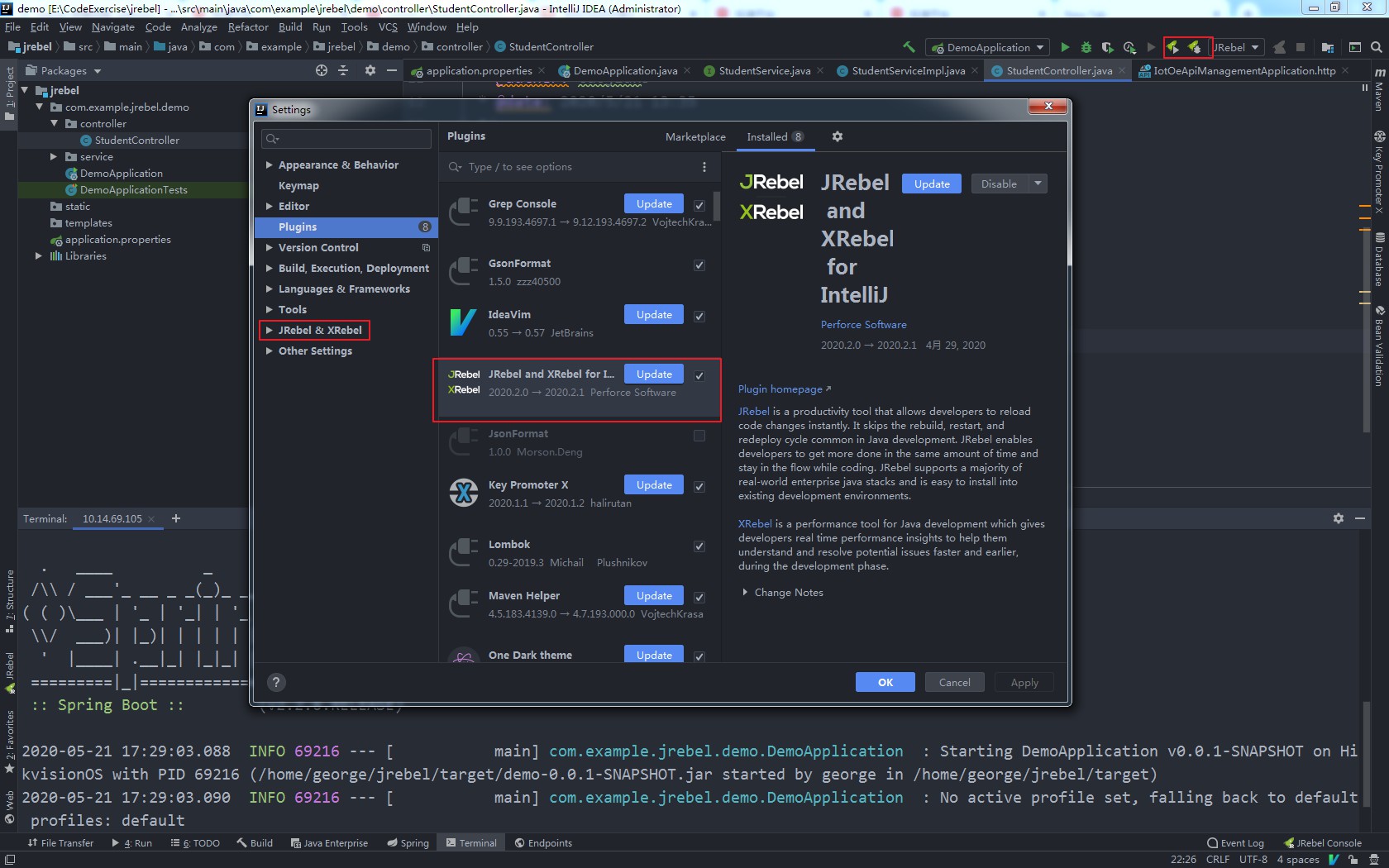
JRebel怎么用
本地热部署
启用JRebel的本地热部署功能很简单,打开Jrebel的Panel视图,勾选当前模块启用本地热部署功能。然后,使用JRebel的启动器启动项目
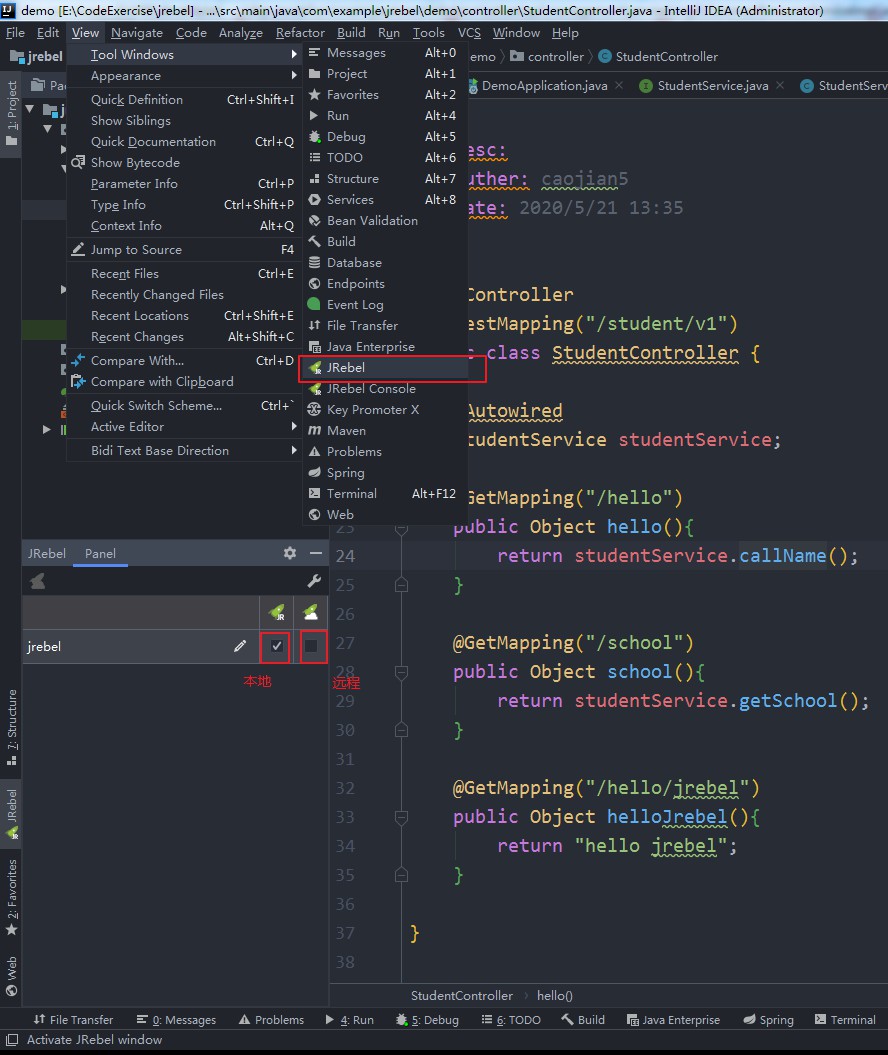
启动成功后,JRebel打印日志如下,可见其监控的是该项目的class编译目录,一旦发现.class文件有修改,就热部署到当前的JVM中
2020-05-21 21:48:52 JRebel: Directory 'E:\CodeExercise\jrebel\target\classes' will be monitored for changes.
在运行中的服务,尝试修改代码,然后触发编译构建(可手动build project,快捷键CTRL+F9),构建完成后,JRebel会自动加载修改的代码.class文件,部署到已运行的服务中,实现代码直接更新的效果
2020-05-21 22:27:58 JRebel: Reloading class 'com.example.jrebel.demo.controller.StudentController'.
2020-05-21 22:27:58 JRebel: Reconfiguring bean 'studentController' [com.example.jrebel.demo.controller.StudentController]
本地+远程同步热部署
实现本地热部署往往不够,希望远程的测试环境也能及时更新本地代码,这样其他同事在测试环境联调发现问题时能快速响应并修复,大大提高联调测试的效率。
JRebel实现远程热部署的方式对原有代码没有侵入性,只需要将一个配置文件打包到原有的成果物中,然后启动时使用JReble的插件库一同启动,具体可见官方文档,详细步骤如下:
本地IDE中启用远程部署功能
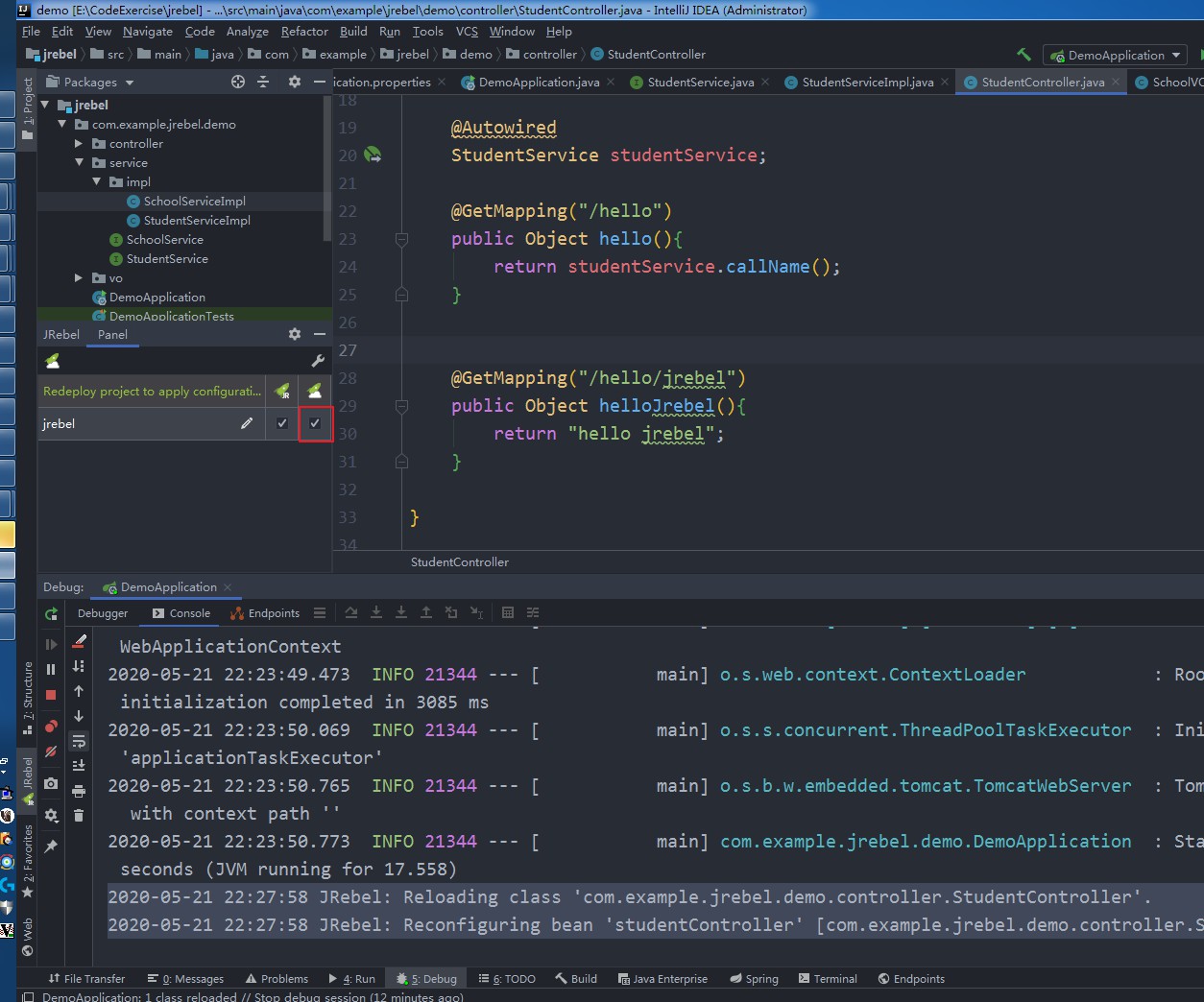
勾选后,会在本地项目目录的resources文件下生成一个jrebel-remote.xml文件,此文件会在打包时一起打包进jar包中,该文件的内容如下
<?xml version="1.0" encoding="UTF-8"?>
<rebel-remote xmlns="http://www.zeroturnaround.com/rebel/remote">
<id>com.example.jrebel.demo</id>
</rebel-remote>
其中生成的id即该jar包的坐标,对应的项目pom定义如下:
<groupId>com.example.jrebel</groupId>
<artifactId>demo</artifactId>
加载JRebel插件的方式启动远程服务
将包含jrebel-remote.xml文件的jar包部署到远程服务器,然后将jrebel.jar和libjrebel64.so(32位系统选择libjrebel32.so,windows平台也有对应的dll)两个插件库一同部署到远程目录,此两个插件库可以从本机IDEA的插件配置目录找到,如我本机的路径是C:\Users\george\.IntelliJIdea2019.3\config\plugins\jr-ide-idea\lib\jrebel6\lib
远程目录如下:
.
- jrebel.jar
- libjrebel64.so
- target
- demo-0.0.1-SNAPSHOT.jar
部署成功后,用以下命令加载插件并启动服务,remoting_port参数用于指定远程JRebel调试端口,来同步本地IDE的class变更信息,远程JRebel接收后即可进行代码的热部署。若同时部署多个服务,需要指定不同的端口,避免端口冲突
java -agentpath:/home/george/jrebel/libjrebel64.so -Drebel.remoting_plugin=true -Drebel.remoting_port=10340 -jar /home/george/jrebel/target/demo-0.0.1-SNAPSHOT.jar
服务启动后,可见其日志如下为成功启动
[george@centos target]$ java -agentpath:/home/george/jrebel/libjrebel64.so -Drebel.remoting_plugin=true -Drebel.remoting_port=10340 -jar /home/george/jrebel/target/demo-0.0.1-SNAPSHOT.jar
May 21, 2020 11:06:45 PM java.util.prefs.FileSystemPreferences$1 run
INFO: Created user preferences directory.
2020-05-21 23:06:53 JRebel: Starting logging to file: /home/george/.jrebel/jrebel.log
2020-05-21 23:06:53 JRebel:
2020-05-21 23:06:53 JRebel: #############################################################
2020-05-21 23:06:53 JRebel:
2020-05-21 23:06:53 JRebel: JRebel Agent 2020.2.0 (202003201446)
2020-05-21 23:06:53 JRebel: (c) Copyright 2007-2020 Perforce Software, Inc.
2020-05-21 23:06:53 JRebel:
2020-05-21 23:06:53 JRebel: Over the last 1 days JRebel prevented
2020-05-21 23:06:53 JRebel: at least 0 redeploys/restarts saving you about 0 hours.
2020-05-21 23:06:53 JRebel:
2020-05-21 23:06:53 JRebel: JRebel started in remote server mode.
2020-05-21 23:06:53 JRebel:
2020-05-21 23:06:53 JRebel:
2020-05-21 23:06:53 JRebel: #############################################################
2020-05-21 23:06:53 JRebel:
2020-05-21 23:06:53 JRebel: Starting embedded remoting on port 10340.
2020-05-21 23:06:53.798:INFO::Logging to STDERR via com.zeroturnaround.jrebel.bundled.org.mortbay.log.e
2020-05-21 23:06:53.799:INFO::jetty-202003201446
2020-05-21 23:06:53 JRebel: Embedded remoting started successfully with '0.0.0.0:10340'.
. ____ _ __ _ _
/\\ / ___'_ __ _ _(_)_ __ __ _ \ \ \ \
( ( )\___ | '_ | '_| | '_ \/ _` | \ \ \ \
\\/ ___)| |_)| | | | | || (_| | ) ) ) )
' |____| .__|_| |_|_| |_\__, | / / / /
=========|_|==============|___/=/_/_/_/
:: Spring Boot :: (v2.2.6.RELEASE)
2020-05-21 23:06:56.089 INFO 84378 --- [ main] com.example.jrebel.demo.DemoApplication : Starting DemoApplication v0.0.1-SNAPSHOT on HikvisionOS with PID 84378 (/home/george/jrebel/target/demo-0.0.1-SNAPSHOT.jar started by george in /home/george/jrebel/target)
2020-05-21 23:06:56.094 INFO 84378 --- [ main] com.example.jrebel.demo.DemoApplication : No active profile set, falling back to default profiles: default
.....
配置本地IDEA JRebel服务信息实现本地与远程的通信
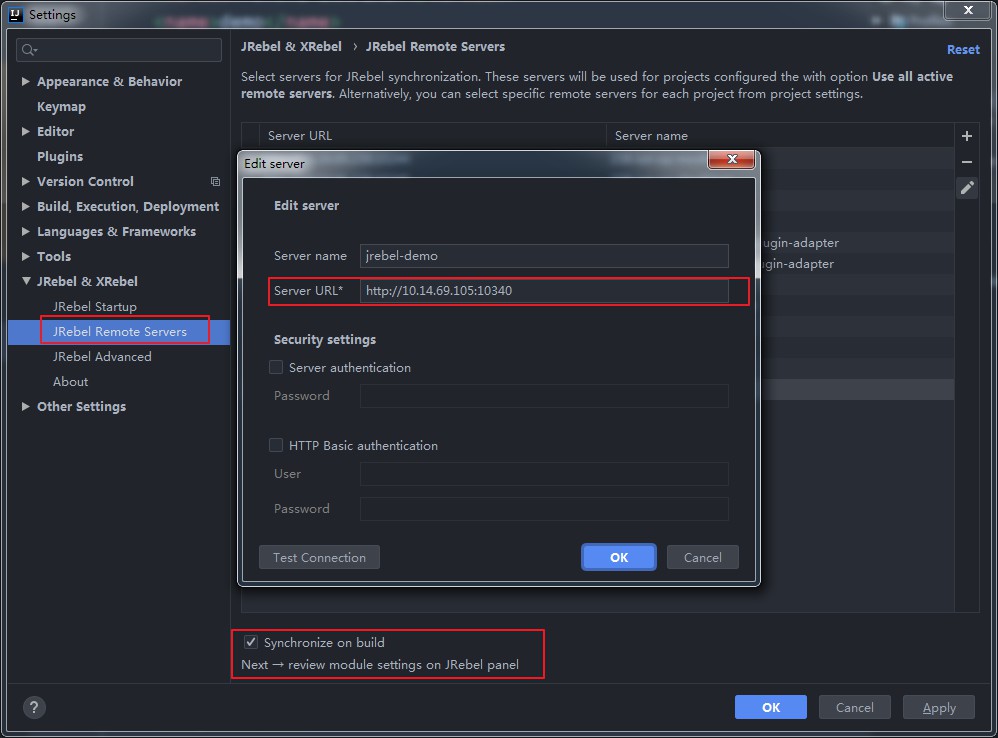
在JRebel的远程服务器配置页面添加对应的远程服务其IP和remoting_port(多个服务要配置多个服务器信息),测试连接成功(远程应用启动改端口可以加上用户认证,但自己测试的话直接省略认证了)。添加完成后,确保下方的Synchronize on build功能勾选上,同时本地和远程的JRebel调试确认勾选,之后每次本地代码更新构建后会自动触发同步到远程服务器。
缺点
JRebel并不能对所有情况下修改的代码热部署生效,遇到未生效的情况,也不可避免需要重新部署和重启服务,IDEA自带的部署和SSH通信功能也可大大提高部署效率,详情可参见我另一篇博客
总结
以上即IDEA中使用JRebel的进行本地和远程热部署的步骤,JRebel可以大大加快debug速度,即时发现即时修复,减少了编译构建、部署、重启的时间。